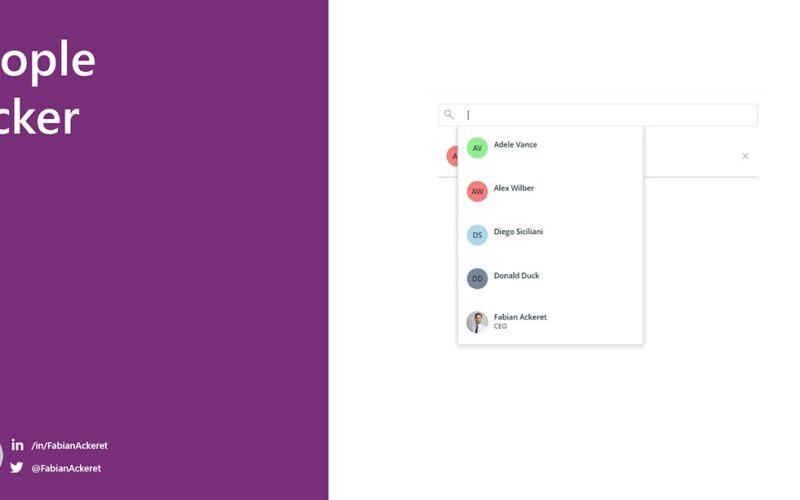This component is a more beautiful version of any out-of-the-box Power Apps dropdown. It has been designed as a people picker dropdown, but can be re-engineered to anything else, really, if you like.
This is how it works:

Once a user is selected, it will create a new item in a collection called colSelectedUsers. Feel free to change the behaviour as well as the collection name in case you’d like to edit the component.
Should the user already exist in the mentioned collection above, the component won’t add him again to make sure no duplicates exist.
To display all the users, the Office365Users connector is required. Make sure to add this one to your app before you use this component.
There is nothing else to say, other than that you can define your own styles: